1. Switch off your phone,
2. Press and hold the 'Volume +' and 'power button' at the same time.3. Press these keys and hold them until you are in the Chinese recovery menu.
4. Chinese recovery will look like as shown in the below image.
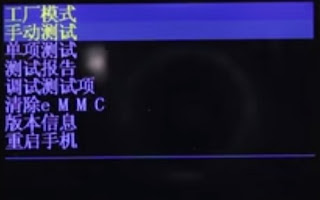
5. Now you can navigate through the menu by pressing 'volume up' to move up the menu and 'volume down' key to move up the menu.
6. You can use Power button to enter any of those options.
Translation of each of the options in the Chinese recovery menu is shown in the diagram below.
- Manual Test: this option is used to test whether the selected aspect of the phone is working perfectly.
- Individual test: this one narrows the test to individual items such as the LED lights.
- Test results: this option gives the overall test results of the functionality of the phone.
- Debug test options: Tests the debug functionality of the phone.
- Wipe eMMC: this option is the one used to factory reset your phone and is easy to identify because it has eMMC in it. eMMC basically means internal memory.
- Version Info: This option shows basic information about the android phone including the software version, build time, IMEI number, just to mention a few.
- Reboot: U can use this option to reboot the phone.
7. Now to Factory reset your phone navigate to 'Wipe eMMC' option using 'volume up' key and 'volume down' key and press the power button to perform Factory reset.
8. Your phone will reboot now . If not select the last option in the Chinese Recovery Menu to reboot your phone.
WARNING : Resetting your phone, means your going to eraser everything your phone have. So you need to copy first contact to your sim card, copy your audios, videos, and pictures. I am not responsible for any kind of data loss in your phone.
FB Group : Lenovo K3 Note Official Group [India]
https://www.facebook.com/groups/Lenovo.K3.Note.Official.Group.India/
WARNING : Resetting your phone, means your going to eraser everything your phone have. So you need to copy first contact to your sim card, copy your audios, videos, and pictures. I am not responsible for any kind of data loss in your phone.
FB Group : Lenovo K3 Note Official Group [India]
https://www.facebook.com/groups/Lenovo.K3.Note.Official.Group.India/






Excellent..step by step..it worked for me,,
ReplyDeleteThanks bro!
DeleteThanks bro! i was unable to translate it...
ReplyDeleteI formatted my lenovo k3 note due to hanging but I lost my personal photos. so have you any idea to get them back into my phone back.
ReplyDeleteThanks for the info. it helped for my lenovo k3 note hard reset - Kamal
ReplyDeletego to five option emmc press power no restart ur set ok done
ReplyDeleteexcellent. thank you
ReplyDelete100% working for me
ReplyDeleteNot working for me. Did this after upgrading to marshmallow. Any other way ?
ReplyDeleteits working thanks..........
ReplyDeleteThat was very helpful. Thanks bro.....
ReplyDeleteworking bro thanx
ReplyDeletetnx a lot, you saved my life :)
ReplyDeletethanks
ReplyDeletesez te uzu mein khas. yoto te khaleesi
ReplyDeletete khal drogo
Tnxx
ReplyDeleteThanks for this excellent tutorial, it helped me resetting my lenevo which had chinese hard boot menu
ReplyDeleteThanks for this excellent tutorial, it helped me resetting my lenevo which had chinese hard boot menu
ReplyDeletethanks. It helps me
ReplyDeletehow much time it will take for emmc?
DeleteWill VOLTE update be available over OTA for K3 note and if so when?
ReplyDeleteAvailable??????
Deletenot worked emmc
ReplyDeletewill
ReplyDeletei solve my network issue in k3 note ?
Thank you for your post now my phone is working fine but whenever i update my OS Andriod.process stop working msg shows.
ReplyDeletecan i use this same for Lenovo k8 not ?
ReplyDelete